- June 12, 2025
- piqueinsightsnz
- 5:47 am
Are You Failing The Busy Restaurant Test?

If you’ve travelled overseas, you’ll be familiar with the ‘Busy Restaurant Test’.
It’s getting late and you’re hungry after walking 20,000 steps in blistering heat.
You are a complete foreigner and you don’t speak the language.
So what do you do?
You look for the busiest restaurant.
A busy restaurant instantly signals trust in the quality of the food and the overall dining experience.
It’s the exact same with your online store.
"As soon as people visit your website, it should feel like a busy restaurant."
As soon as people visit your website, it should feel like a busy restaurant.
It’s short hand for: “People like me trust these guys and see value in what they offer”.
To make this easy, I’d recommend downloading a review collection app from the Shopify App Store. I like Judge.me, Stamped or Loox.
With a little setup, you can start collecting and displaying reviews for free on your site.
Leaked: 7-Figure Shopify Tactics & Insights Delivered To Your Inbox Every Monday
- Practical tips and strategies to grow your sales
- Meta ads, Google ads, Email Marketing, CRO & more
- Get access to exclusive subscriber-only resources
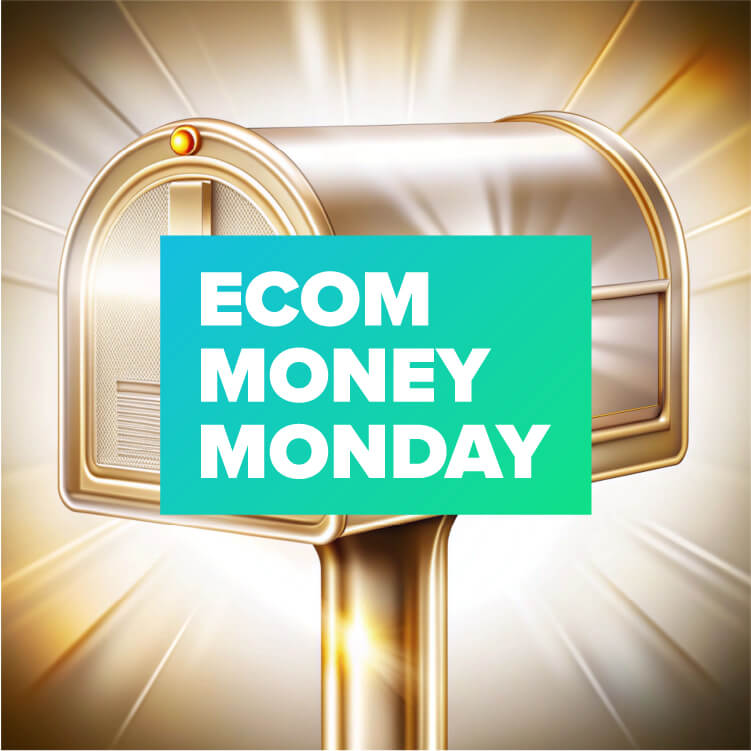
How To Implement This On Your Store
Here’s 3 ways to introduce more social proof so you pass the ‘Busy Restaurant Test’ and create a buzz for new visitors:
1. Homepage
Have a dedicated section with clearly displays your customers. Use the app widget or curate them manually.
2. Product Detail Pages
Add reviews to the product descriptions and have a dedicated section with displays product-specific reviews. Use a review app widget for this.
3. Ads
Turn your reviews into ad content. Some of the best performing ads I’ve run are either simple static images with a customer review or an actual video testimonial from a customer.
The sooner you start collecting and showcasing customer reviews the better. Without it, visitors will simply find a busier restaurant down the road.
TL;DR
- Install and setup a customer reviews app to start collecting reviews
- Display reviews throughout your website
- Test ads using customer reviews
Related Articles
Menu
Related Articles
Menu
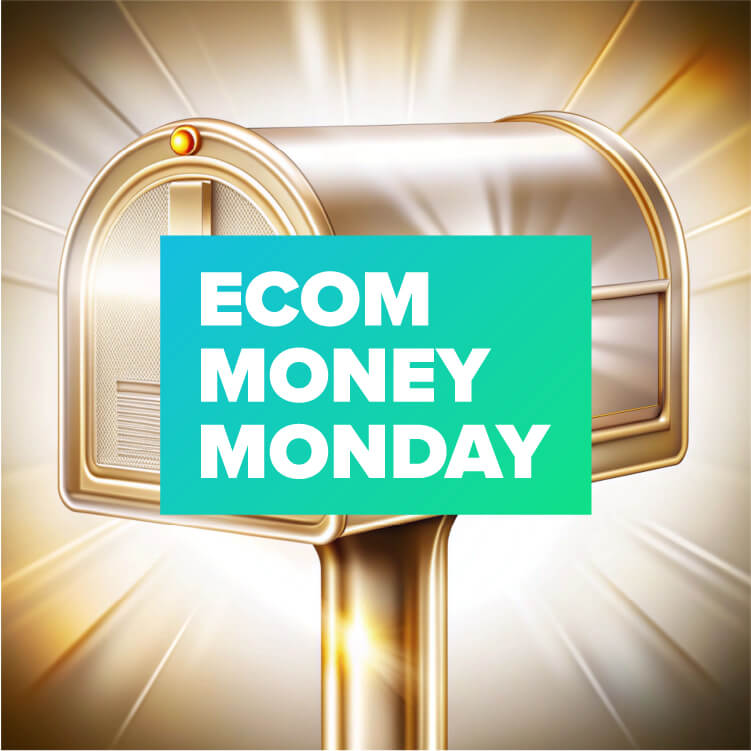
Leaked: 7-Figure Shopify Tactics & Insights Delivered To Your Inbox Every Monday
- Practical tips and strategies to grow your sales
- Meta ads, Google ads, Email Marketing, CRO & more
- Get access to exclusive subscriber-only resources
